Almost all of us have used the ‘incognito mode’ or the so-called ‘private browsing mode’; right? As per a survey, the biggest reason behind people browsing privately is ‘Embarrassing Searches’. Medical and health-related questions, expert suggestions related to almost everything, including dating and browsing on public computers are some of the other major reasons for private browsing. Many times people have to use private browsing mode because they are logging in to their Emails and social media profiles from someone else’s device.
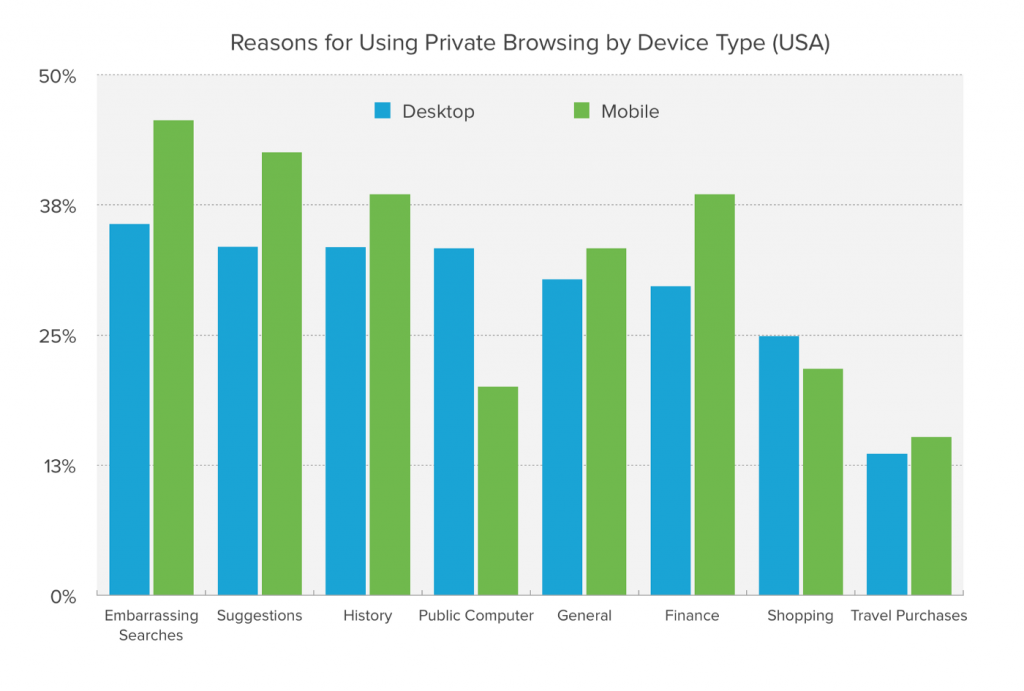
However, is private browsing really private or not? Are you able to deny access to your private information by simply using the incognito mode? Or if you use a VPN or Proxy, do you think that your online presence is entirely masked?
Let us find out answers to all these and many other questions in the following discussion and also find the best way to browse privately.
The T.R.U.T.H!
Private browsing only prevents your browser from recording your browsing history on your computer or device. It does not prevent the websites from collecting other personal information. Further, your activity is still visible to your ISP, your employer and the websites you visit.
We bet that most of our readers will be surprised to know that the amount of information collected, stored and tracked by the websites in incognito mode is still in a questionable range.
So, what is the best way to protect your information? Let us find out.
VPN and Proxy — are they really the best protection?
Many people that have an understanding of computers and networks use VPN and Proxies instead of private browsing. Let us learn about them one by one.
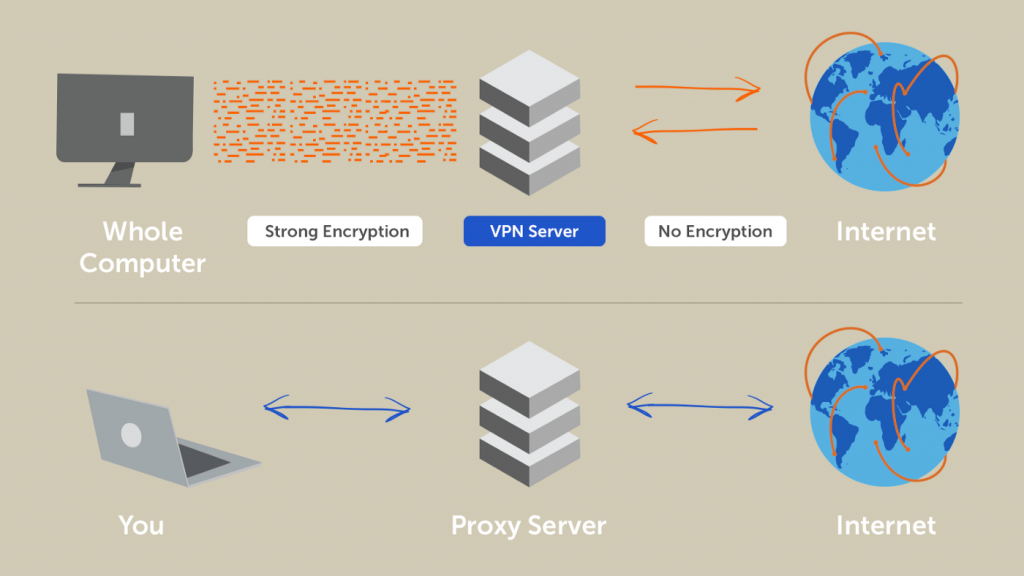
What is a proxy, and how does it work?
A proxy server acts as an intermediary between your device and the website you visit. So, basically, your searches go through a different device or computer that acts as a middleman. A proxy server also hides your original IP address, and the websites can see the IP address of the ‘middleman’ or the relaying computer.
So, what’s the catch?
The proxies cannot encrypt or protect your traffic. Further, many people find it difficult to download the files using a proxy, and proxies are also vulnerable to cyber-attacks. So, you can access the websites, and browse the internet; still, your searches and other private information like IP address, location and browsing habits etc. are tracked by your browser.
So, this leaves us with the third most popular choice for private browsing — VPN.
What is VPN, and how does it protect your private information?
VPN stands for Virtual Private Network and is one of the most trusted ways to protect your privacy during browsing. A VPN establishes a completely unique and individual pipeline with the VPN server and offers you the opportunity to access the internet safely. So, even if you are using a Wi-Fi connection of some café, you can make payments, pay your bills, work on some confidential reports or do any such important tasks without having to worry about the data snoopers or hackers.
However, VPN also has performance issues and offers a speed depending on the distance of the VPN server you are using. Further, VPN offers you a secured connection only till the VPN server. So, your data is encrypted only to the server.
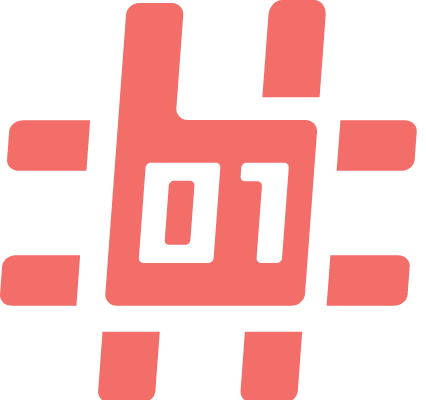
Leave a comment